ClickOnce Deployments
ClickOnce Deployment
ClickOnce is a deployment technology that enables self-updating Windows-based applications that can be installed and run with minimal user interaction. ClickOnce deployment allows you to publish Windows-based applications to a Web server or network file share for simplified installation. Visual Studio provides full support for publishing and updating applications deployed with ClickOnce.
ClickOnce Inputs
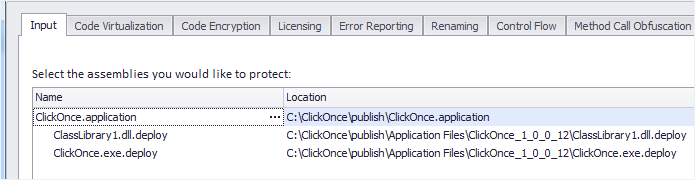
Agile.net allows you to specify ClickOnce deployment manifest file as input. A ClickOnce
deployment manifest is XML file ending with the .APPLICATION extension that references
an application manifest for the current version of the application.
The application manifest ending with .MANIFEST extension references managed assemblies
and other files contained in the deployment.
Agile.net reads the manifest files and lists all managed assemblies contained in
the deployment, you can then configure the protection operations for each assembly
separately.
When building the project, Agile.net will copy all protected assemblies, manifest
files and other required files to the output directory.
Adding ClickOnce Inputs
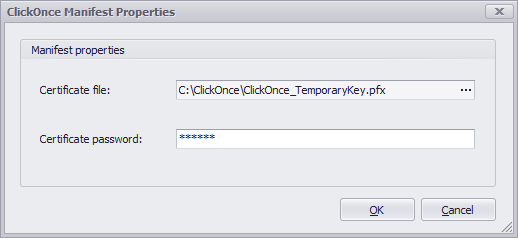
To add a ClickOnce input:
- Select Add Assembly and browse to the deployment manifest file (.APPLICATION extension).
- Set the path to the certificate file used to sign the manifest files.
- Set the certificate password, if no password is defined for the certificate leave this field blank.
- Configure the protection process for any assemblies contained in the list of ClickOnce application assemblies.
- Build the project.